DELTATRAVELER - v3.1.0 Preview Build 3
So one interesting thing that cropped up when getting feedback on Preview Build 2 is a screen tearing issue that hasn't happened in any previous version or build of the game. The reason is likely a change that Unity 6 or some previous version of Unity that was newer than our previous version of Unity made to the way the game's graphics are rendered... it made our non-use of VSync (vertical sync) super evident. And it turns out that Unity's VSync ignores the built-in framerate cap variable; something we rely on to get the accurate look of our game working. We almost resigned ourselves to making people force VSync on themselves via their GPU's Control Panel.
And then Tulip (TheFamiliarScoot) came along and proposed a solution. A way to get VSync working while keeping our game at 30 frames/sec. So we put it in the game as a Visuals option. And to make sure we didn't ruin our game just now, we (I) decided to make another preview build early. VSync is ON by default and should help mitigate screen tearing for most people.
However, the feature only works on monitors with a refresh rate of ~60Hz and ~120Hz. Though in my testing, a refresh rate higher than 120Hz didn't bring up any screen tearing, so it should be fine for all you gamers with 144Hz+ monitors.
Though that wasn't the only change we made since yesterday! We fixed a bunch of things that we expected y'all to only experience in a couple weeks or so. Consider these fixes a bonus.
Like the last build, this new one will be located in the "Other Downloads" section of the site.
Obligatory reminder that THIS IS AN INCOMPLETE VERSION OF THE GAME. There are things that may be BROKEN and could corrupt your SAVE files!!! If you choose to participate in public testing, we HIGHLY RECOMMEND that you backup your SAVE files. (currently located in AppData/LocalLow/RynoGG/DELTATRAVELER on Windows)
New Changes to v3.1.0
General
* Because of the Unity 6 upgrade, we've implemented a VSync setting that is ON by default in an effort to alleviate screen tearing. However, it only works for players with monitors with a ~60Hz or ~120Hz refresh rate.
Changes since Preview Build 2
General
* Fixed an issue where spaced text would glitch out.
* Fixed a battle crash where selecting an item when on the right side of the item menu while being alone would make the game try to give the item to the mini-party member that doesn't exist.
* Fixed a few party member slot-related issues.
* Fixed an issue where it wasn't loading the mini-party member's spell list when the mini-party member was alive and the main party member wasn't.
* Fixed an issue where characters that aren't sparing are being attributed for spares.
Hard Mode
* Fixed an issue where the snail pie would decrease your HP if you were fully healed.
* Made a couple improvements to the hard mode version of the Section 1 Noelle cutscene.
Section 3
* Fixed Ice Fall trigger issues.
* Fixed Kris having control during the Ice XO completion cutscene.
* Fixed a crash in the Sans Prefight cutscene where the game didn't recognize Kris's fake eye.
Hopefully this time, I don't have to immediately fix a major issue again before the next actualy milestone.
- Sarah
Get DELTATRAVELER
DELTATRAVELER
Kris, Susie, and Noelle travel between worlds to make their way back home.
| Status | In development |
| Author | VyletBunni |
| Genre | Role Playing |
| Tags | 2D, Bullet Hell, deltarune, Fangame, Pixel Art, Singleplayer, Undertale, Unity |
| Languages | English |
More posts
- DELTATRAVELER Status Update - June 202533 days ago
- DELTATRAVELER - v3.1.0 Preview Build 4Jan 24, 2025
- DELTATRAVELER - v3.1.0 Preview Build 2Jan 13, 2025
- DELTATRAVELER - v3.1.0 Public Testing Initiative!!! (Preview Build 1)Jan 06, 2025
- 3 Years of DELTATRAVELER!!!Nov 12, 2024
- DELTATRAVELER - v3.0.10 PatchOct 06, 2024
- DELTATRAVELER - v3.0.9 PatchOct 06, 2024
- DELTATRAVELER - v3.0.8 PatchSep 30, 2024
- DELTATRAVELER - v3.0.7 PatchJun 20, 2024
Leave a comment
Log in with itch.io to leave a comment.